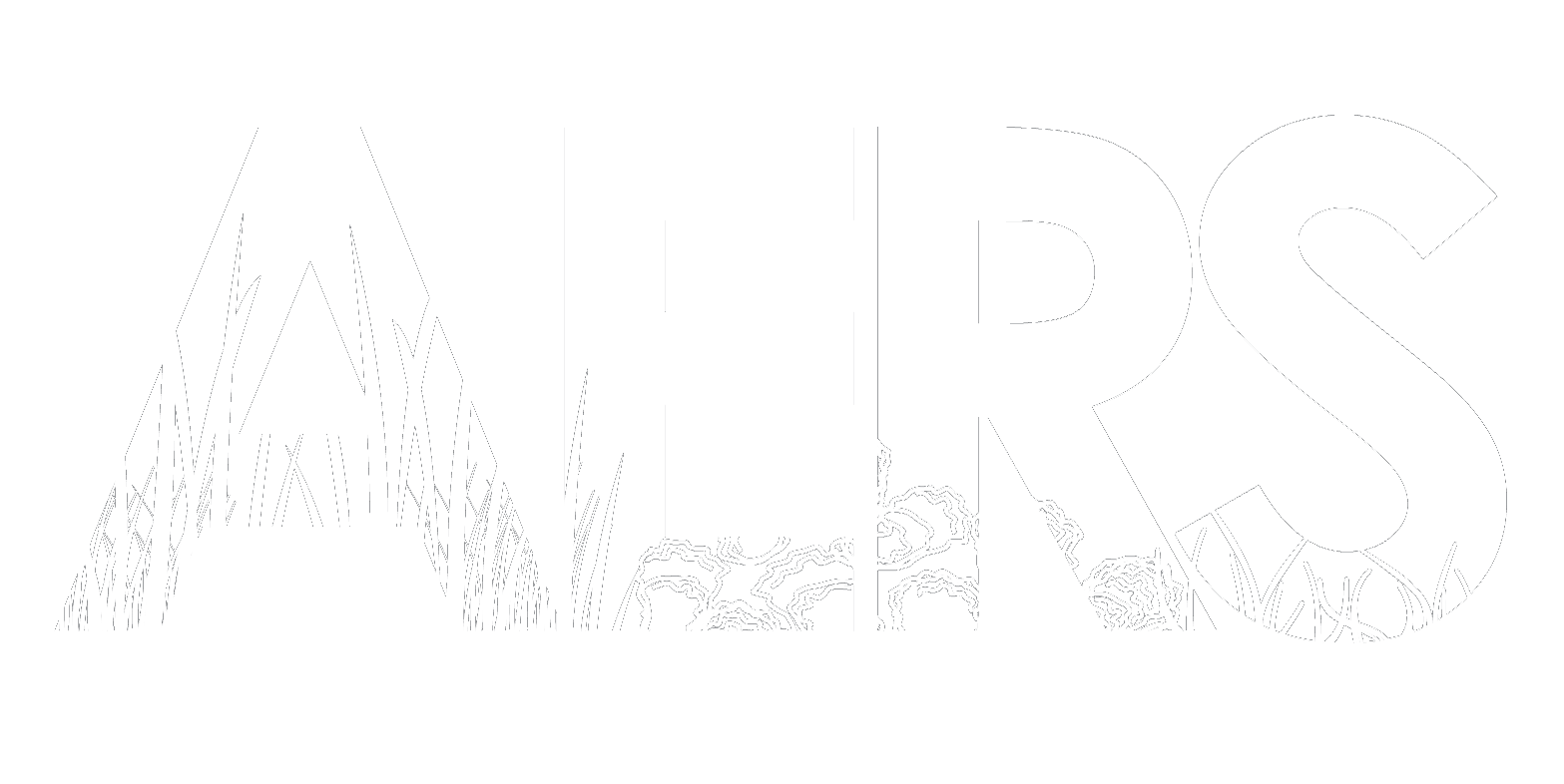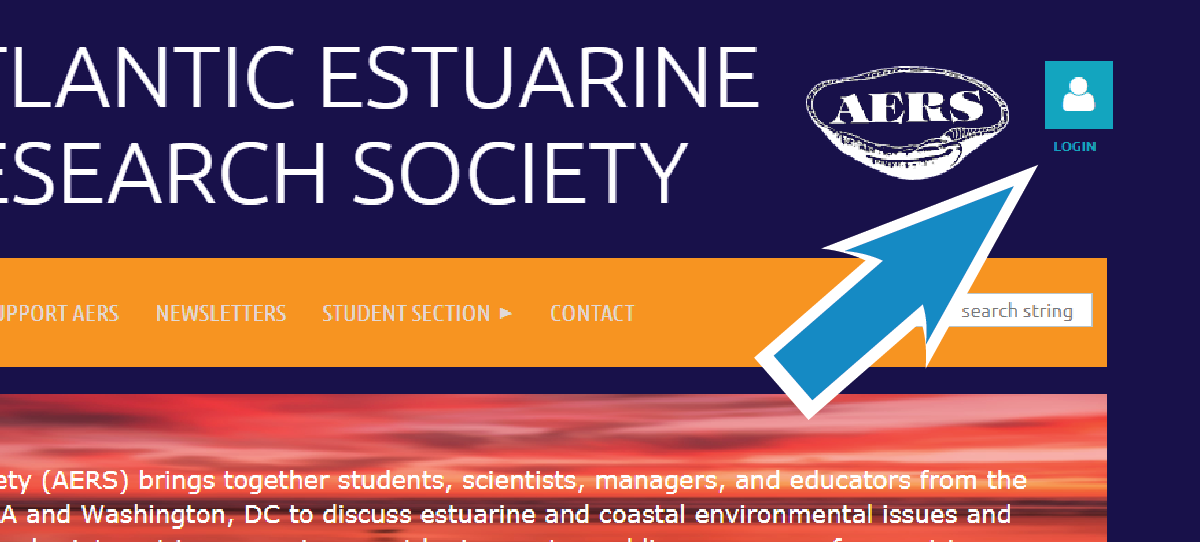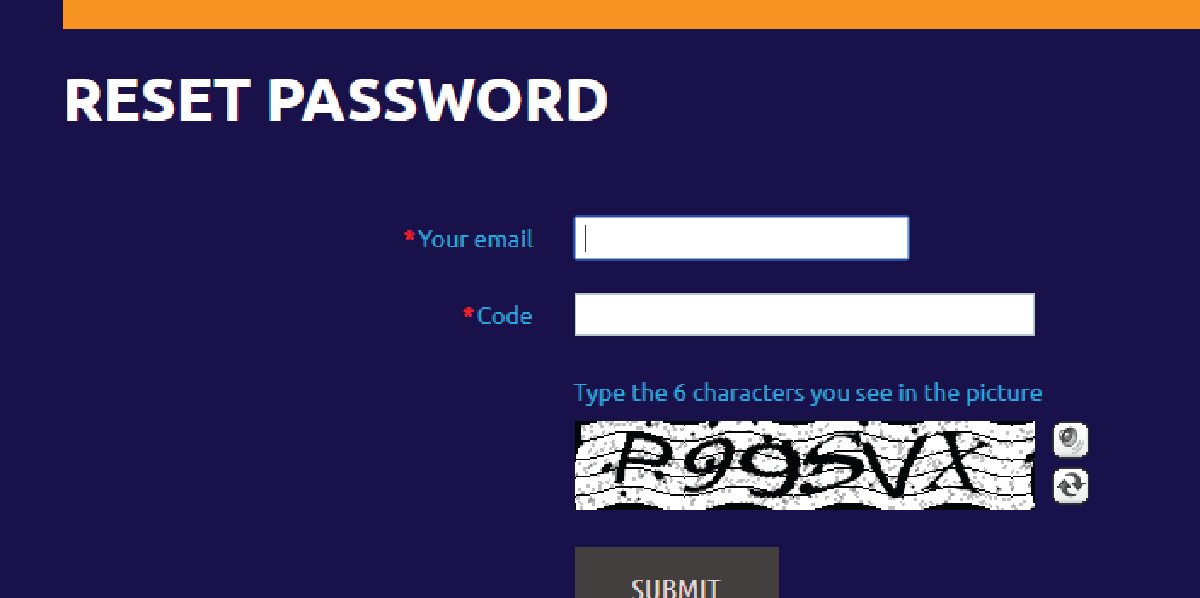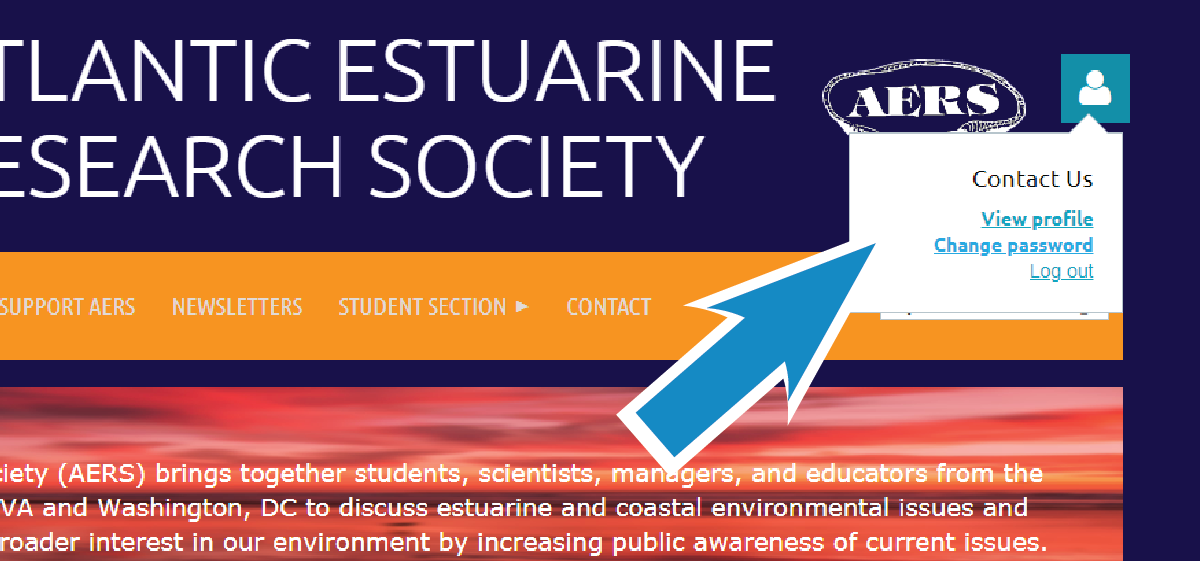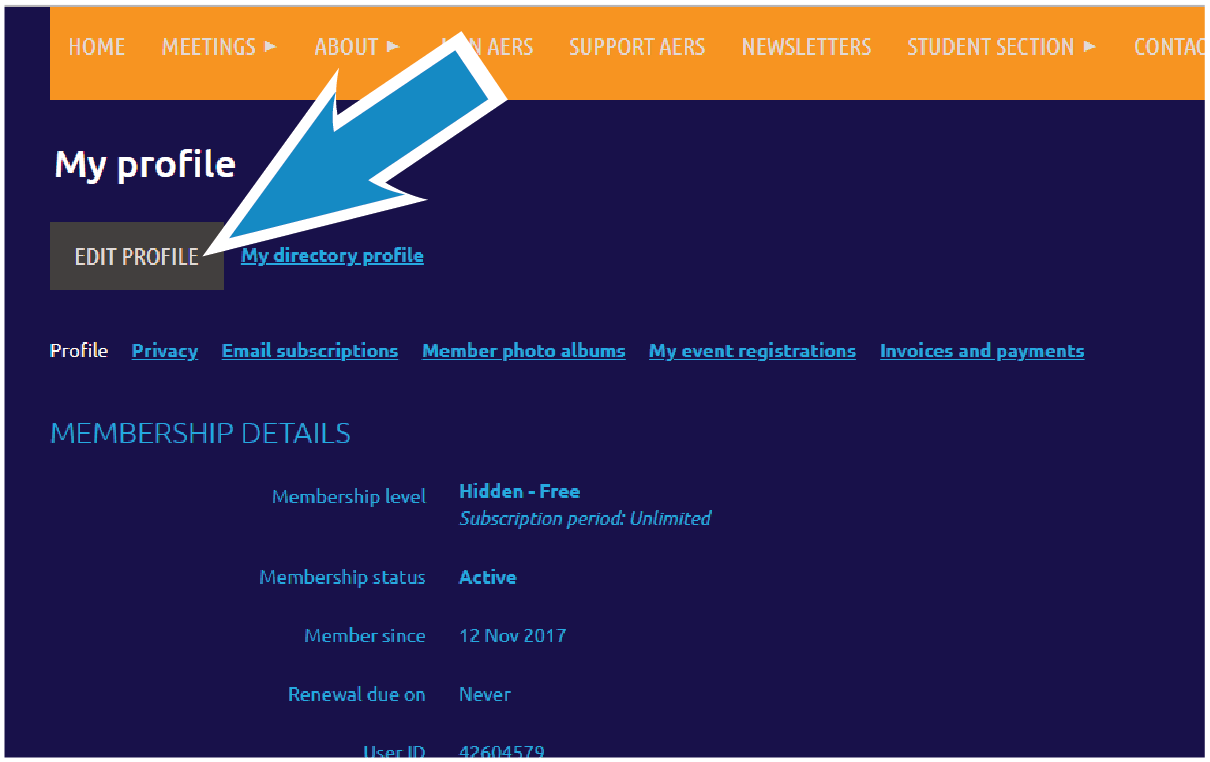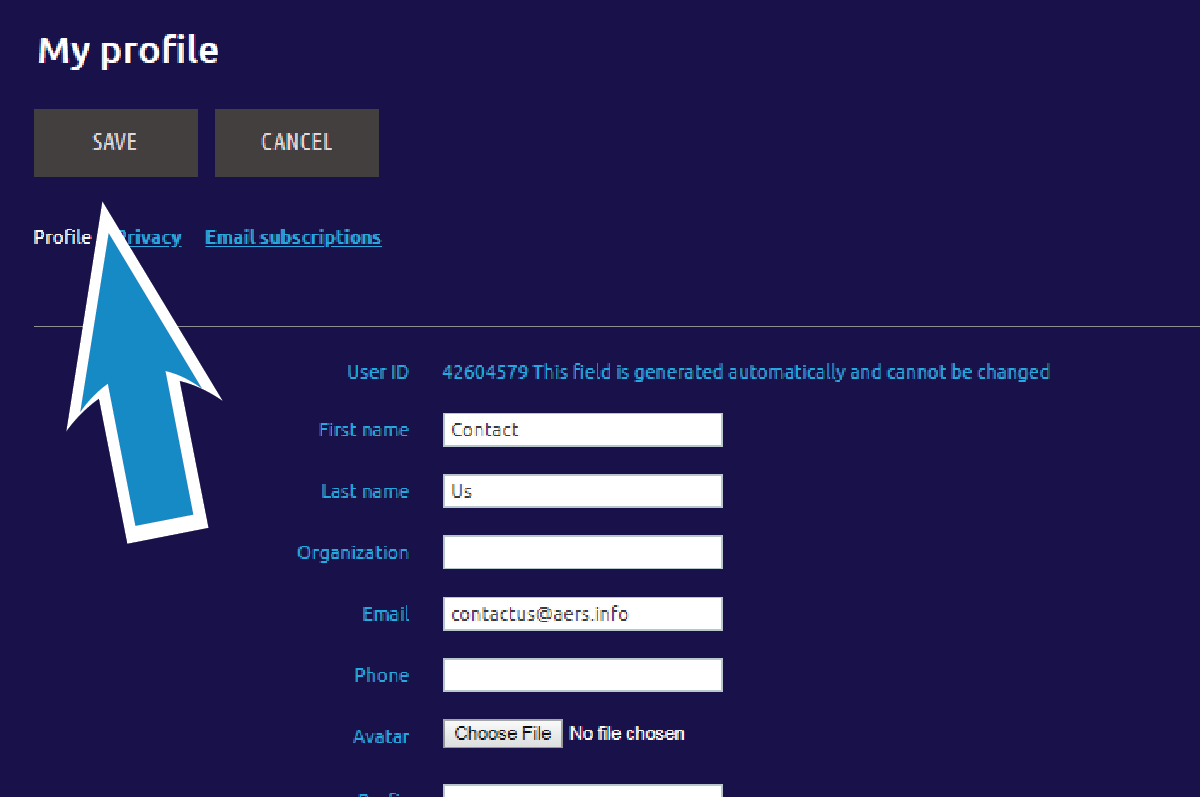| Atlantic Estuarine Research Society |
| login |
How To Update Your COntact Information |
Navigate to the Aers Webpage and click on the person icon in the top right of the screen where it says "LOGIN".If you are on a phone, there should be a grey bar with a white arrow in the top right corner. |
|
| If you have logged in before, enter your e-mail and password. |
If you have never logged in, click "Forgot Password" and follow instructions |
|
| Once logged in, hover over the person in the top right corner again and click "View Profile" |
This takes you to your personal Profile Page. Here you can update settings, view your invoices and payments and control the number of e-mails you get.To Update your Contact Details, Click Edit Profile |
|
| Update your information as needed and click save to save any changes you've made. |
Script #2